
 |
Search | FAQ | US Titles | UK Titles | Memories | VaporWare | Digest | |||||||
| GuestBook | Classified | Chat | Products | Featured | Technical | Museum | ||||||||
| Downloads | Production | Fanfares | Music | Misc | Related | Contact | ||||||||
| Examining the Hidden Label on VideoDisc Caddies | ||||||||||||||
 This page is in response to a posting I made to CED Digest that briefly discussed how to examine the hidden label on CED caddies. Several people requested more information on how to do this, and the more detailed instructions are provided here. Not every CED enthusiast is into player repair or the theoretical aspects of player operation, so looking at these hidden labels provides another angle to the hobby besides simply collecting and watching the discs. Some of the CED collectors interested in these hidden labels are also into a similar activity that applies to early DiscoVision LaserDiscs. Each LaserDisc is actually two discs glued back-to-back, so a dead side is required when the official program contents only require one side of a single disc album or three sides of a two disc album. On these early LaserDiscs some of the dead sides are actually from others movies or from industrial training programs, with a coating to prevent playback. But the coating can often be removed with alcohol to allow the "dead" side to be played.
This page is in response to a posting I made to CED Digest that briefly discussed how to examine the hidden label on CED caddies. Several people requested more information on how to do this, and the more detailed instructions are provided here. Not every CED enthusiast is into player repair or the theoretical aspects of player operation, so looking at these hidden labels provides another angle to the hobby besides simply collecting and watching the discs. Some of the CED collectors interested in these hidden labels are also into a similar activity that applies to early DiscoVision LaserDiscs. Each LaserDisc is actually two discs glued back-to-back, so a dead side is required when the official program contents only require one side of a single disc album or three sides of a two disc album. On these early LaserDiscs some of the dead sides are actually from others movies or from industrial training programs, with a coating to prevent playback. But the coating can often be removed with alcohol to allow the "dead" side to be played.
But getting back to the hidden CED caddy labels, an explanation of how these originated is in order. During the 1980 to 1984 time frame, when RCA believed that CED would be a long-term product, a lot of miscellaneous labeled (but empty) caddies accumulated in the disc pressing plant. These were from regular production runs where an equal number of caddies were labeled and discs pressed. But since a variable number of discs were rejected for defects during the inspection stages, there were always some caddies left over. Since the caddies had already been manufactured, quality inspected, and labeled, RCA saved them in their giant production facility for eventual reuse. Their intent was to put the same title back in the caddies, but with the abrupt decision to stop production, RCA was left with a lot of empty caddies for titles that would never be pressed again. When disc production started winding down someone came up with the idea to make the caddy labels a little wider, and simply glue them directly over the labels on these existing caddies. So the double labels are only seen on discs from the final 1985 and 1986 production years.
The illustrated instructions below tell how to examine these hidden labels by peeling the top label off just far enough to see the Universal Product Code or UPC of the label underneath. With this code, the CED Title Database can be used to determine the title. If you have the CD-ROM, pictures of the complete front and rear of the label can be examined in detail. Most of these labels are for titles that were released for retail sale, but there could be some rare stuff, as I know of three titles (Vladimir Horowitz, Suspicion, and The Story of O) that were pressed but never released, and there are probably others. Some of these caddies could also be variations, as I've seen pictures of The Quiet Man in a different caddy than the regular production title, but only peeling the label back to the UPC would not reveal this. There may also be some caddies with mismatched labels due to manufacturing errors. I have one such caddy with Cat on a Hot Tin Roof on the front and Oklahoma on the back. You might be able to detect one of these by not finding a UPC in one of the two possible corners, or if you peel off a small portion of the front label as well, a mismatch in color compared to the picture on the CD-ROM would be an indication of a variation. Since the procedure below only peels back a small portion of the disc label, it can be glued back down again with barely noticeable results.
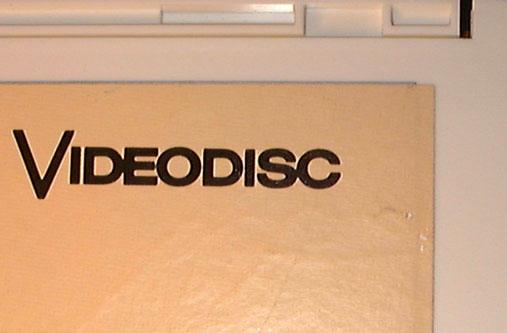
|
Determining If a Hidden Label Exists
All the caddies I've seen with hidden labels have a packaging copyright of 1985 or 1986, so that's one thing to check for. But the hidden label can also be spotted by careful examination of the top label. In the example here, a narrow band of what appears to be a silver-colored label can be seen above the top edge of the tan-colored label on top. And looking about an eight of an inch over from the right edge of the tan-colored label, a rise can be seen where the top label overlaps the label underneath. |

|
Taking the Disc Out of the Caddy
Since this procedure applies hot steam to the caddy, the disc and spine should be removed and set aside. One way to do this is to insert the caddy into a function lever player like the SFT100 and simply leave the lever in the LOAD position. Or you can perform the procedure shown here where a pointed pliers, screwdriver, house key, or some other suitable instrument is used to release the caddy spine latches, first on one side, then on the other. The disc/spine can then be lifted out of the caddy. Handling the disc with only two fingers through the center hole, it can be safely set aside. |
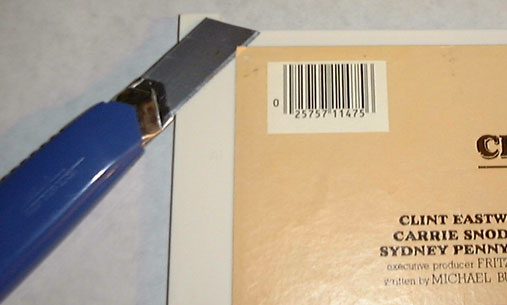
|
Lifting Label Corner with Razor Blade
A razor blade can now be used to carefully lift the corner of the top label where the UPC is located. You only need to lift about an eight of an inch up so the top label can be grabbed by the pliers in the next step. And try to avoid lifting both labels at the same time, but if this happens they can be carefully separated with the razor blade. The UPC of the hidden label has been underneath the UPC of the top label on all the discs I've inspected, but there is one other possible location. If the caddy to be relabeled had been loaded into the labeling machine upside down, then the UPC on the hidden label would be under the upper left corner on the front of the caddy. And if you happen to have a misprinted hidden label with two front sides (I've never seen one of these), there wouldn't be any UPC on the hidden label. But start by assuming the hidden UPC is directly under the visible UPC. |

|
Peeling Label while Applying Steam
A jet of steam from a stove-top expresso/cappuccino maker is being used here to soften the label adhesive, while a needle nose pliers is used to slowly pull the label off. Start by putting about an inch of water into either a stove-top or a more common electric expresso/cappuccino maker, and bring the water to a boil with the steam petcock open. If water first comes out of the expresso attachment, then too much water was put in the cavity. When a good jet of steam is coming out, direct it at the corner of the caddy and peel the label with the pliers while continually directing steam at both the inside and outside of the top label. The key here is to peel very slowly. If you have difficulty with both labels coming off, dry the area off and secure the lower label with a piece of scotch tape as shown here. The label only needs to be peeled back far enough to expose the hidden UPC. This method can also be used to remove some rental labels and the like from CED caddies and is an additional resource to the methods discussed on the Caddy Repair and Maintenance page. It's also useful for removing the address label from the cover of collectible magazines. I first got the idea for this from seeing an old episode of the Lucille Ball Show where she was using steam from a tea kettle to secretly open and then reseal Mr. Mooney's letters. |
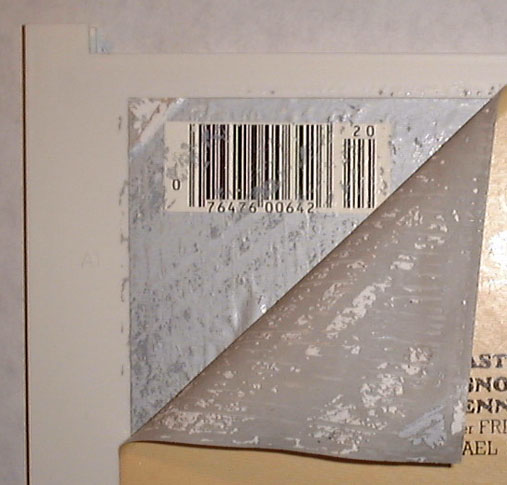
|
UPC on Hidden Label Revealed
The UPC on the hidden label is here revealed. It's immediately apparent that the label is indeed silver-colored, and that whatever caddy this is, it is Part 2 of a two disc set. This is because the UPC has a supplemental bar code to the right with the number 20 above. The number underneath the regular bar code is what's needed for the next step, and in this case it can be read as 7647600642. Note that the zero to the left of the bar code is not read because that first digit is always a zero for all CED's and is not present in the CED Title Database. And if the number contains any spaces or dashes, they are always left off. |
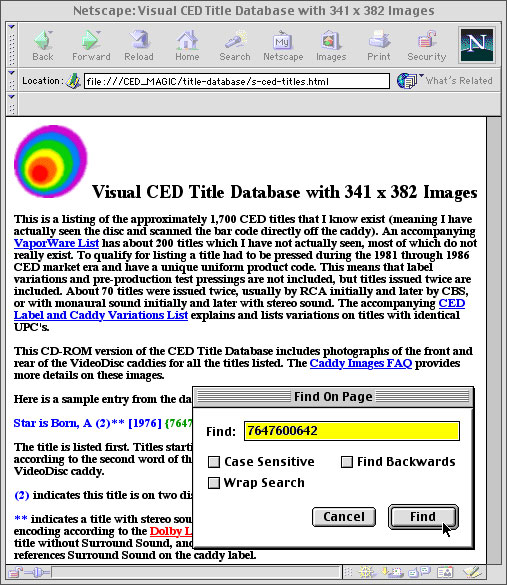
|
Searching Visual CED Title Database
The next step is to launch the Visual CED Title Database from the CD-ROM and search for the number 7647600642. In this case I'm using the version with 341 by 382 pixel images to keep the size of the windows down. If you don't have the CD-ROM, the online text version of the CED Title Database can be used. Immediately after opening the database window go up to the Edit Menu and select the Find... command. This command may also be listed as Find (on This Page)..., Find in Page... , etc. depending on the particular web browser being used. Once this command is executed, the UPC number can be typed into the Find dialog box that comes up, and when the Find or Find Next button is clicked, the browser begins searching the database from top to bottom looking for that exact number. If you have been using the database prior to executing the Find command, you should always scroll back up to the top of the window and in addition click the mouse somewhere near the CED Magic logo at the top of the window. This guarantees a top to bottom search, as some browsers remember where you last clicked and begin the search from that point, and some will only search down from the relative place you have scrolled to. Note that this method can be used to search for any number, word, or phrase in the CED Title Database. I periodically get email from excited collectors thinking they have found an unaccounted for CED title, but in almost all instances this sadly turns out to be one already listed in the database. This usually happens with documentary or animation titles where they have interpreted the title differently than myself. But a nearly sure test is to search for just the number under the UPC, as I've seen only one instance (the movie Cujo) in which a variation on the UPC exists. |
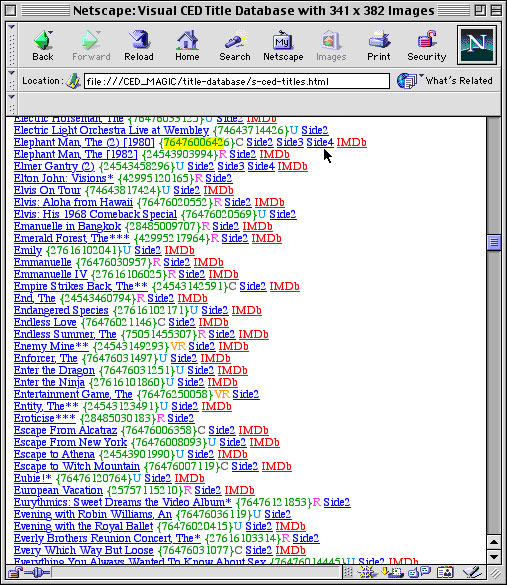
|
UPC Found in CED Title Database
After the Find button is clicked, the browser immediately moves down and highlights the match in the database window. If no match is found the computer will simply beep, and the window contents won't change. The number 7647600642 can be seen here highlighted in yellow. Note the trailing checksum digit 6 is not highlighted because it wasn't part of the search string, and it isn't needed for the search anyways. This indicates that the hidden caddy underneath is for the CED title The Elephant Man (1980), and since we know the exposed portion of the label is from Side 2 of the second disc (Side 4 in the Visual CED Title Database), that link can be clicked on to bring up the caddy image. If you don't get any match, make sure the number was typed correctly without any spaces or dashes. If it's hard to interpret some digits on the hidden label, search for a string of consecutive digits (from the ending digits of the UPC number) that you can positively interpret. Even just three consecutive numbers from the end will usually result in relatively few matches, with subsequent matches being found using the Find Again or Find Next commands. The first five digits by themselves should be avoided if possible, because this is the manufacturer's number common to all CED titles originating from a single manufacturer. If a match still can't be found you may want to consider peeling that label back further until the title on the hidden label can be seen. |
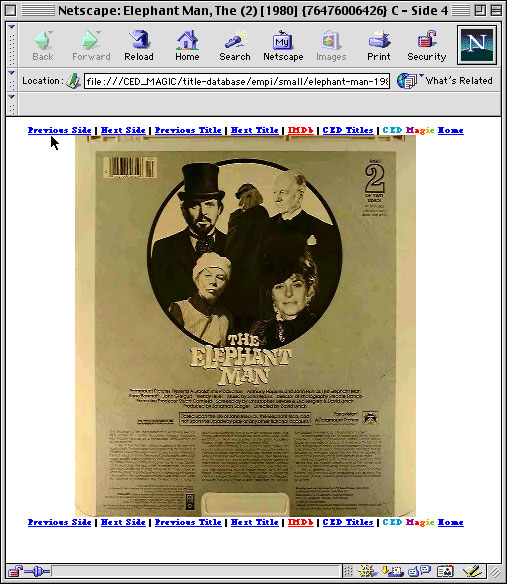
|
Rear of Caddy in CED Title Database
Clicking on the Side4 link for "The Elephant Man" brings up this window showing Side 2 of Part 2 of that CED title. This confirms the silver color of the label and the presence of a supplemental bar code in the upper left corner of the caddy. With the larger images available on the CD-ROM, the number in the UPC can also be verified. At this point the Previous Side link can be clicked to look at the front of the caddy. |
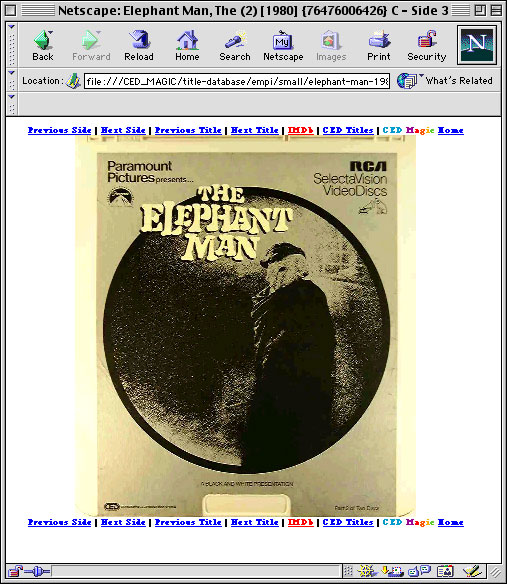
|
Front of Caddy in CED Title Database
Here we see that the front of the caddy is also silver, as already known from that small silver portion of the hidden label that could be seen upon initial examination of the caddy. If no portion of the hidden front label is visible, diehard label peelers may want to peel a tiny portion of the front label just to confirm the colors match the image in the Visual CED Title Database. |

|
Gluing Label Back Down
After the label has been examined, the peeled portion can be glued back down to restore the caddy to normal. Elmer's Glue-All is good for this, with a light coating being applied to the hidden label. Press the top label down and work any bubbles out towards the upper left corner of the caddy. It's a good idea to tend to this for a few minutes to ensure the label doesn't start to lift prior to the glue setting. |
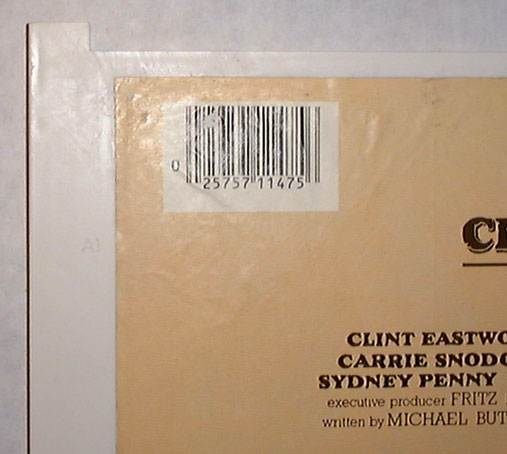
|
Caddy with Label Restored
After the glue has dried the label is back to normal. I wouldn't say evidence of the label having been peeled is completely invisible, but you have to look pretty closely to notice it. Good luck in your label peeling efforts! |